What you should know about your IP number ?
Lots of people especially webmasters are familiar with the IP Numbers which identify their unique address in the “stateless world” of Internet. Equally there are many who blink at this term. This blog sets out to unravel the mystery of this in a simple way.
For example the adjacent number (unless you have javascript disabled in your browser) shows your IP address along with some information about the browser type – .
Your IP number identifies your computer – like your physical address. IP (Internet Protocol) Address refers to a set of four octets (numbers) separated by a dot (.). Each octet consists of a number between 0 and 255. There was a popular movie in which the main actor is peering into the monitor of her computer displaying some IP address with one octet as “275”. You can’t have such IP addresses in real life.
Many computer peripherals operate assigned with their own IP addresses to help the users manage them easily. Your network printer can be fed with the document to print by assigning the print task to the particular IP. In the modern networked environment each peripheral or machine can be controlled, monitored and managed in a more effective manner if they have their own Network interface. This also is the main reason why we may face a shortage of available IP numbers in the near future. The current system which uses IPv4 uses 32 bit addresses which has a maximum limit of 4,294,967,296 addresses.
If the entire world is going to be connected to the Net along with their machines, then this IPv4 system simply will run out of available numbers. So they may eventually shift to the IPv6 system in which 128 bit addresses will be used.
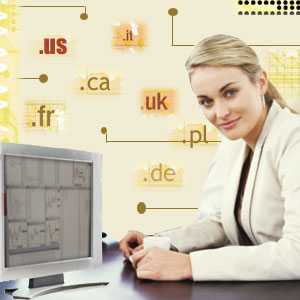
To give you an analogy of how things are – we will use a hypothetical physical address like this:
[Note: all addresses given below are imaginary and do not represent anyone]
32, West side Avenue,
San Jose, CA
USA
Class A:
IP numbers are grouped under classes too. Class A represents the first octet like so :
72. xxx.xxx.xxx
This might be like your country code. But each country may have many sets of Class A addresses assigned to them.
Class B:
72.84.xxx.xxx This example shows a typical address which is like your city code.
Class C:
72.84.70.xxx This example shows a typical address which is like your country:city.street address
The last octet represents your machine.
There is one more detail: Many ISPs assign your IP number dynamically using DHCP (Dynamic Host Configuration Protocol). Not all users need the IP addresses permanently. Servers and other mission critical users require permanent dedicated IP addresses while the rest can manage with dynamically assigned ones when they need it.
Now that we have reached your “home” you can specify the connecting port – your entry point to your machine. You can operate many systems assigned to individual ports in the IP address. For example, you can run a web server under port 80 and a mail server under port 25 and so on.
In our firewall blog we have touched upon locking down the ports we don’t use. Using the same physical analogy as above, you secure the windows and doors when they are not normally used. You close the access to the particular ports ( in our case of firewall, we close all the ports unless otherwise required) when not required.
Geotargeting: In these days of highly competitive world, you want to maximize on your advertisement dollars. You don’t want people from Timbuktu to click on your ads targeted at the New York city dwellers. Or you want to maximize the reach of your specific ads to the specific target audience. The easiest way is to use Geotargeting which sends specific pages/ads to specific location based on the visitor IP number. Many search engines use this technique all the time to deliver localized search results.
Next time you see something like the following in your server log file – you are unlikely to be fazed by the IP numbers :
192.168.0.3 – – [28/May/2007:11:31:43 +0530] “GET /cgi-bin/info HTTP/1.1” 200 250 “-” “Mozilla/4.0 (compatible; MSIE 6.0; Windows NT 5.1;)”
