Browser War ? Some speculate that with the release of new browsers ( or new versions) the dominance of Microsoft with its Internet Explorer will be chipped away. It is unlikely to happen anytime soon.
We have tested the new browsers and this is what we gather:
Memory Foot Print:
Safari: 44 MB
FF : 37 MB
IE 8 : 18 MB
Google Chrome: 26 MB
Versions:
Safari Version : 3.1.2
IE 8 version Beta 2
Google Chrome Version: 0.2.149.27
Internet Explorer 8 Beta:
Many new features added – InPrivate Browsing, Web Slices (snippets of a page viewable from the favorites bar), SmartScreen Filter (checks about the status of the site from Microsoft server), Caret browsing (you can select text and move around within a page using standard navigation keys) and automatic crash recovery. This version appears stable and renders the recent CSS and DOM with decent backward compatibility.
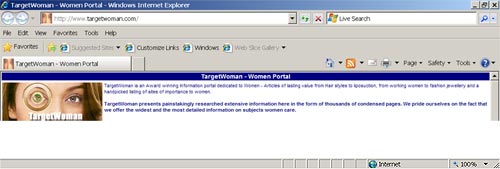
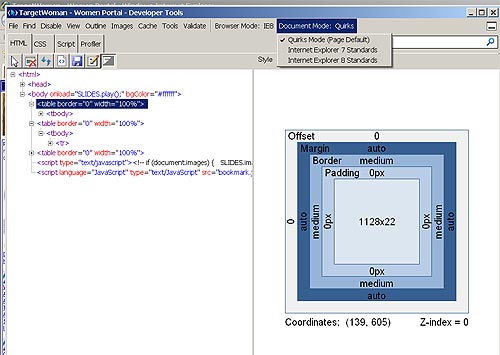

Safari browser uses the WebKit Open Source Application Framework rendering engine. Incidentally Google’s Chrome also uses the same WebKit which inherently has a security vulnerability – it allows execution of Java code without warning. Safari is robust and comes packed with plenty of useful features we are used to with FF addons. You can use any of the supplied options or create your own User Agent when you browse. You can use Web Inspector to inspect components of a page or even check out the latency period involved between the server and your browser. The simple interface at the beginning – later on developing into a complex system of menu to accomplish complex task endears Safari to any user.
Safari has “Private Browsing” – a mode where the history, cookies and cache are wiped clean after each session. Although it has come under flak for encouraging surreptitious escapades into porno territories, it still has its genuine more mundane uses – like booking a surprise Gift for your partner.

Talking of this private browsing, IE8, Safari and Chrome all have this controversial feature built in.

Google Chrome beta has some “cool” features – It opens with a thumbnail of the recently visited pages and the status bar when you browse becomes invisible until you hover over a link. It uses a completely rewritten JavaScript rendering engine under the name of V8 which is claimed to offer significant increase in client code execution. Besides, Chrome also offers one significant feature – it is multithreaded which uses individual processes for each tab. What is more you get to see the Task Manager which shows the processes of Chrome where you can select an individual process and end the process like you do with Windows Task Manager. Another hidden feature is when you run other browsers – the same Chrome Task manager lets you see what the memory usage of each browser is under the link – “Stats for the Nerds”. On the flip side, Chrome connects to Google servers to know the status of the site you are visiting. This might throw up concerns of the Big Brother watching you.

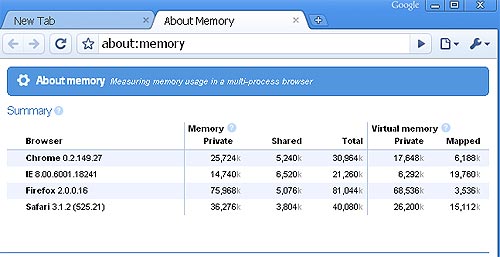
As of now, personally I like Safari for its rich set of Developer Friendly features, Google Chrome for its innovation and IE8 for its stability ( Yes this version of IE is stable).
