If you are into photography, you will have some photos which are blurry. In fact most images could do with a bit of sharpening. Almost all image editing software can do a bit on sharpening the final outcome if you are prepared to spend some time working on them. You don’t need NASA level photo manipulating technology to touch up your collection in most cases. In this Hands-On page, part of the series on Photography techniques, we start with a deliberately out-of-focus image to show what can be done with ubiquitous industry standard Adobe PhotoShop and another tool which claims to have forensic strength deconvolution technology to uncover lost details.
Before we delve into the How-to methodology, we will take a look at the process of sharpening a blurry image.
Sharpness is a matter of detail perceived by the eye – simply put without any technospeak. In other words, places in a given image – when they change rapidly from one tone to the other in a small area – your eye sees more detail. The definition or image resolution is better with higher transition in tonal range.
Human eye doesn’t perceive so much detail when it comes to fast transition in color. Human eye is so versatile and our visual acuity is so high that you can’t really compare our eyes with anything we create. Our eyes along with our brains perceive details in a stream. The eye moves rapidly in small angular slices and takes in the view before it in small slices which the brain recreates into one homogenous image. It might interest you to know that in terms of megapixel resolution capability of the human eye, it puts to shame all modern digital camera technology. It has in excess of around 500 megapixel working out for a 120 degrees for the typical field of view. We will not talk about a Hawk’s eye which can discern far higher details in a greater visual acuity.

Stained Glass image deliberately to be out-of-focus

Same Image after Processing
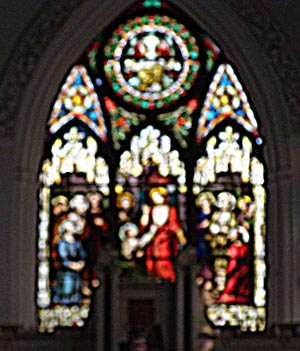
Same Image after Processing with Adobe PhotoShop
So what we need to do for enhancing the apparent sharpness is to make the transitions from one tone to another occur rapidly. This is possible to do – subject to the proviso that – like all things in photography – that you start with the best image possible. The end result is going to depend on what you start with and how far you are willing to go.
The trick is to make the tonal changes a bit abrupt and also to push the tone and color a bit to the edge without making the end result a blob. There are many ways of doing this.
One technique is to use Unsharp mask – a filter you will find in most image editing tools. This creates an underexposed soft layer superimposed onto the original image thus enhancing the details artificially.
Set the preview on in your photo editing software. You need to play around with 2 parameters – Radius and Threshold. The images we show along side represent the actual deliberately out-of-focus image,the final version from a typical Photo editing software like Adobe PhotoShop and the version given by the other specialized software like Focus Magic from Acclaim Software. Actually we are showing a worst case scenario here – a fully unfocused image. The results will be far better with normal images.
