Mavericks was released last week amidst much fanfare. As is usual with any upgrades to the OS, there are many bouquets as well as brickbats. To start with it is around 5.29 GB download which once started allows you to pause and resume. Once downloaded it takes some time to install – in our case it took about 20 minutes. I opted to check out Mavericks for many reasons – primarily it has iBooks and Maps bundled with it.

If you write ebooks in iBooks format using iBooks Author App, you need to connect an iPad to the Mac for previewing your book. Every time you make a small correction or modification, you need to hook up your iPad to view the results. Over a period of time version control becomes a pain. Now you need not hook your iPad all the time as the Mavericks has iBooks. Another app is the Maps you have become familiar with through your iPhone/iPad. So now you can plan your travel in a large monitor of your Mac and then transfer the details to your iPhone. These 2 apps are the major new apps added into this OS release. All other changes are mostly subtle.
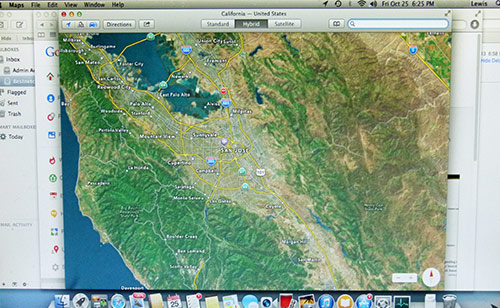
Mavericks has loads of technological changes beneath its hood – so Apple claims. OS X has built in power saving technologies like Timer Coalescing and App Nap. Timer Coalescing is a technique where all low level operations are fused into one group allowing the CPU to enter into tiny slices of idle time. This translates into better power efficiency. For Mac Book users, it can provide decent extra time with their batteries as it saves power – by seamlessly provisioning power hungry apps in and out depending on the usage patterns. By the same token you should see some improvement in performance. It has a reworked Activity Monitor now – which displays what app consumes energy and the impact of all the apps running in the Mac.
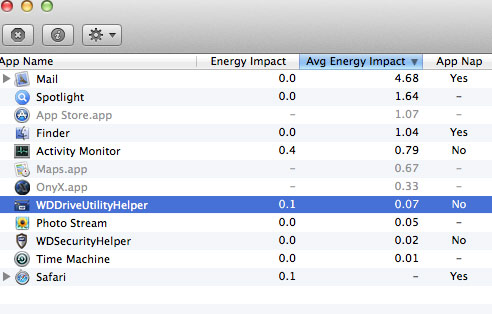
The ever trustworthy Safari gets better in this iteration. It has a souped up rendering engine making your browsing experience faster than before. Another feature in this Safari is parts of the rendering engine goes into a ‘nap’ – part of the App Nap feature – saving decent level of power and CPU ticks. Only the visible Browser Tab is running at full speed while the hidden windows are slotted into a power saver mode. Through this App Nap enabled Safari, Apple claims that the CPU uses 35% less power.
Having said all that, in the brief time I have been using the Mavericks – it appeared a shade slower than before. I just wanted to test the overall performance with an objective test – before (under Mountain Lion) and After (under Mavericks). I can boot off an external drive which has a clone of the original hard drive. So I can test the Mountain Lion off the external drive and test the Maverick from the regular internal drive.
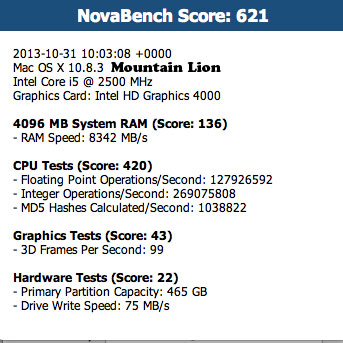
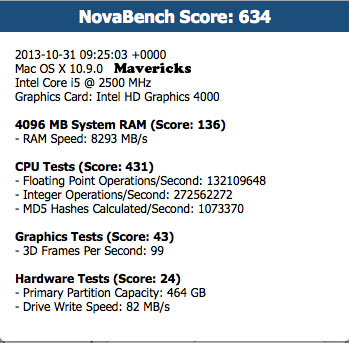
These tests use NovaBench benchmarking software and the results show a slight increase in performance under Mavericks. And all the Apps we normally run worked without any issue.
